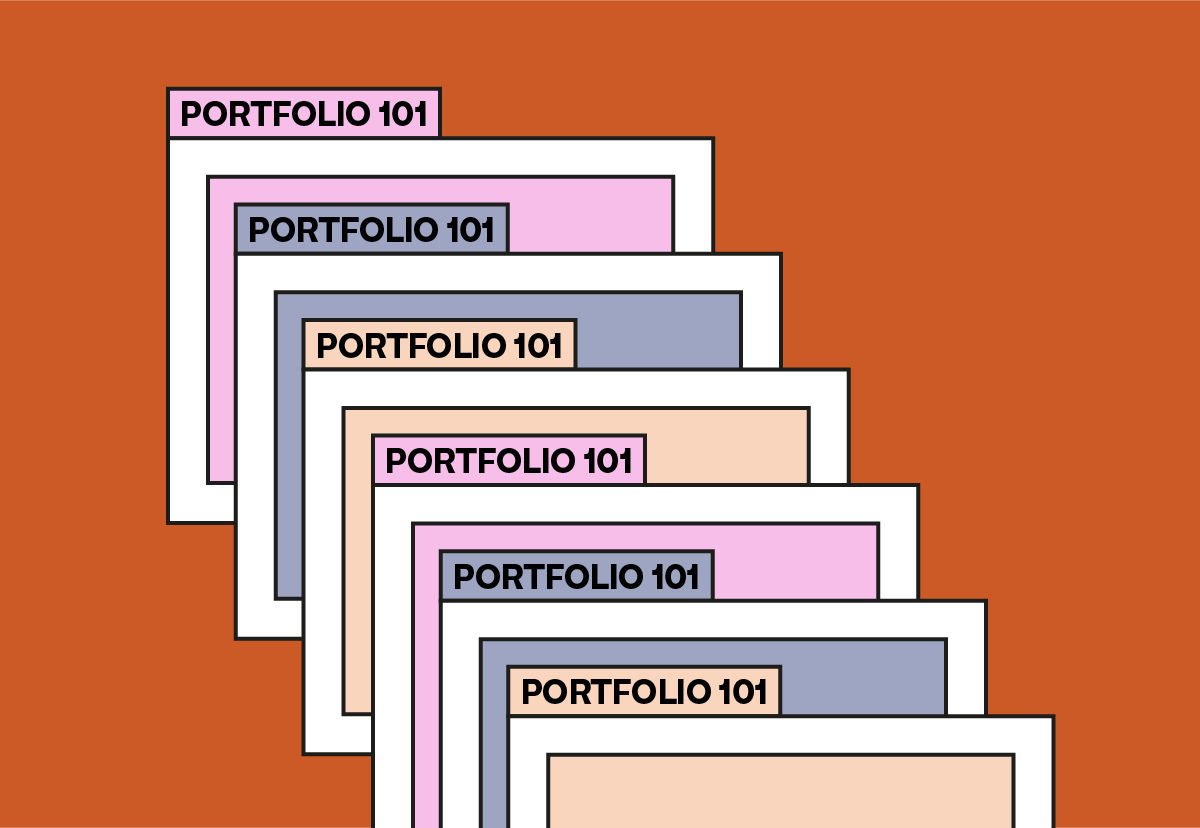Dear Amigos,
Whether you are looking to organize your fonts more effectively or simply want to impress others with your knowledge of typography, understanding type anatomy can be very useful. That’s why we have chosen to highlight a few key concepts to help expand your vocabulary and increase your design expertise.

Cap height
In typography, the cap height defines the tallest point of uppercase letters (excluding ascenders), like the flat tops of “M” or “I.” Think of it as the ceiling for uppercase characters. It determines the overall size and presence of capitals within a typeface, impacting the text’s visual weight and tone. A larger cap height creates a bold and prominent appearance, while a smaller one offers a more understated and compact look.
X height
Forget measuring hats and tails, the x-height in typography is all about the little “x” (and its lowercase buddies v, w, and z). Think of it as the “short stack” height of lowercase letters, not counting the fancy bits sticking up or down. A taller “short stack” means these letters stand out more, making them easier to read on screens and small sizes. On the other hand, a shorter “short stack” gives a neater, more formal look. Knowing your x-height helps pick fonts that are both clear and stylish for whatever you’re writing.
Baseline
The baseline is the invisible line upon which most letters sit. It acts as the foundation for the entire text, determining the starting point for characters and separating the body of the letter from its ascenders (parts that extend above the baseline, like the top of a “b”) and descenders (parts that extend below, like the bottom of a “y”). This invisible line plays a crucial role in establishing visual consistency and readability within a body of text.

Serif
Serifs are like tiny hats or tails adorning letters, adding flair and weight to their design. Think of Times New Roman – those little finishing touches at the ends of strokes are serifs. They’re especially helpful in smaller fonts, guiding the eye and making text easier to read. But not all fonts wear these decorative shoes! Sans-serif styles often go bare, creating a cleaner look. Whether you choose serif or not depends on the personality and purpose you want your text to convey.
Sans Serif
A sans serif character in typography is one that lacks the small decorative strokes at the ends of its main strokes, called “serifs.” Think of it as a clean and modern letterform, lacking the embellishments found in serif characters. This minimalist design makes them appear simple and straightforward, often conveying a sense of neutrality, modernity, or friendliness.

Crossbar
A crossbar is the horizontal stroke found in certain letters, typically appearing in uppercase characters like “H,” “T,” “F,” and “X.” It acts as a connecting element, bridging the vertical stems of the letter and contributing to its overall form. While not all letters have a crossbar, its presence plays a role in shaping the character’s visual identity and differentiating it from similar letterforms.
Stem
A stem in typography refers to the main vertical or diagonal stroke of a letterform. It’s one of the essential building blocks that define the shape and identity of a letter. It can be vertical, diagonal, or slightly curved and is present in both uppercase and lowercase letters.
Ascender
An ascender refers to the vertical stroke or upward part of a letterform that extends above the height of the lowercase letters. This upward stroke usually goes beyond the x-height and cap height, and can be found in letters such as b, d, h, k, and l. Basically, the ascender is the part of a letter that extends above the main body of a lowercase letter.
Shoulder
This refers to the curved stroke originating from the stem of a lowercase letterform and gracefully connecting it to the main body or terminal. Often described as an arch or shoulder, it adds a touch of elegance and helps distinguish letterforms. This element is most commonly found in letters like “n,” “m,” and “h,” contributing to their unique shapes and making them visually distinct from similar characters.
Tail
A decorative tail in typography specifically refers to the curved flourish extending below the baseline of certain uppercase letters, like Q, R and K. It emphasizes visual appeal and ornamentation rather than pure functionality. This flourish can also be referred to as a descender tail or a terminal flourish, further highlighting its decorative nature and its position at the end of the letterform.
Terminal
Terminals in type design refer to the endpoint of a stroke in a letterform. They can be sharp, rounded, or flat, and significantly impact the overall look and feel of a typeface. The design of terminals affects the legibility and stylistic expression of a typeface.
Inktrap
When looking at letterforms, some characters might have small spaces or gaps in their design, while others do not. These small spaces are called inktraps and they serve a very important purpose in typography. Inktraps are created intentionally by designers to prevent ink from pooling or bleeding at certain points in the letterform. In the present day, it is mostly used to bring unique looks to typefaces rather than its original purpose.
Bowl
Enclosing the inside space of some letters like “o,” “b,” and “d,” you’ll find the typographic bowl – a cozy, curved hollow. This space shapes the letter, makes it easier to read, and comes in all sorts of sizes and curves, depending on the font. Not every letter gets this special spot, but for those that do, the bowl plays a starring role in their unique appearance.
Counter
Have you ever noticed the empty spaces enclosed inside the letters we write? These spaces are called counters or counterforms. They can be either closed or open, depending on the letter. For example, ‘o’ and ‘d’ are closed letters, meaning the counter space inside them is completely enclosed, while ‘c’ and ‘u’ are open letters, meaning the counter space inside them is not completely enclosed.
Descender
A descender in typography is the part of a lowercase letter that hangs below the line most other letters sit on. Think of it like the downward tail of a “y” or the loop below a “p.” These “danglers” help tell different letters apart and add visual interest to text.

Axis
When designing letterforms, the axis refers to the direction of the stroke. This is often based on how letterforms would look if drawn with a pen. The slanted axes are influenced by writing with a broad-nibbed pen, while the vertical axes are influenced by writing with a pointed pen.
Overshoot
In the world of typography, overshoot refers to the part of a letterform that extends above or below the typical height or depth of other, flatter glyphs. Overshoots are often used to create a more visually balanced and aesthetically pleasing look to a block of text, a way of making sure that all the letters in a word or sentence appear to be the same size, even if they aren’t.
We hope that you leave this article with a handful of typography terms, it’s always a good idea to learn (or remember) the basics. If you liked this article, share it with a friend who wants to become a type nerd like us.
Since you are really into typography, you might be interested in these other articles and resources: